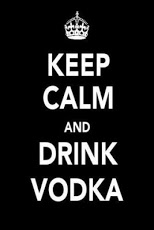Keep Calm App 1.0
Free Version
Publisher Description
Find just about any type of keep calm background to fit your personality. You can even share with your friends via facebook, pinterest, instagram, sms, email, and all your favorite social media platforms.Keep Calm and Carry On was a propaganda poster produced by the British government in 1939 during the beginning of the Second World War, intended to raise the morale of the British public in the aftermath of widely predicted mass air attacks on major cities.[1][2] It had only limited distribution with no public display, and thus was little known. The poster was rediscovered in 2000, has been re-issued by a number of private companies, and has been used as the decorative theme for a range of products. It was believed there were only two known surviving examples of the poster outside government archives[3] until a collection of 15 originals was brought in to the Antiques Roadshow in 2012 by the daughter of an ex-Royal Observer Corps member.[4]
About Keep Calm App
Keep Calm App is a free app for Android published in the Other list of apps, part of Home & Hobby.
The company that develops Keep Calm App is Abbey Apps. The latest version released by its developer is 1.0. This app was rated by 1 users of our site and has an average rating of 3.0.
To install Keep Calm App on your Android device, just click the green Continue To App button above to start the installation process. The app is listed on our website since 2013-06-23 and was downloaded 13 times. We have already checked if the download link is safe, however for your own protection we recommend that you scan the downloaded app with your antivirus. Your antivirus may detect the Keep Calm App as malware as malware if the download link to com.andromo.dev21828.app209915 is broken.
How to install Keep Calm App on your Android device:
- Click on the Continue To App button on our website. This will redirect you to Google Play.
- Once the Keep Calm App is shown in the Google Play listing of your Android device, you can start its download and installation. Tap on the Install button located below the search bar and to the right of the app icon.
- A pop-up window with the permissions required by Keep Calm App will be shown. Click on Accept to continue the process.
- Keep Calm App will be downloaded onto your device, displaying a progress. Once the download completes, the installation will start and you'll get a notification after the installation is finished.